Download MTK Driver Auto Installer (all versions)
Download MTK Driver Auto Installer (all versions)
MTK Driver Auto Installer allows you to install MTK (mediatek) USB Driver on Windows Computer in few clicks only. Here, on this page we have managed to share the latest version of MTK Driver Auto Installer along with the previous releases.
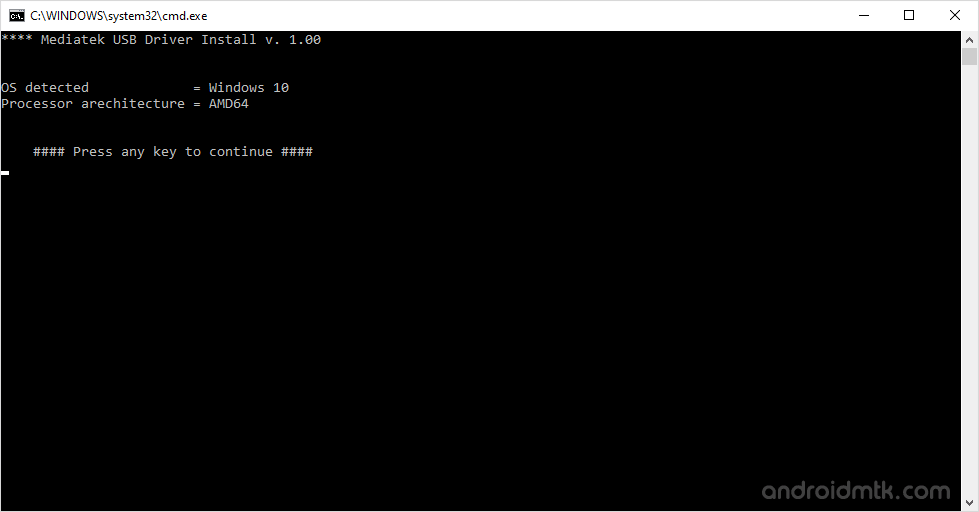
Driver Auto installer comes in a small package of 10 MB only. With the full support to every Mediatek Chipset Devices including MT6235, MT6516, MT6513, MT6571, MT6572, MT6572M, MT6573, MT6515, MT6575, MT6575M, MT6577, MT6577T, MT6517, MT6517T, MT6589, MT6589M, MT6589T, MT6580, MT6582, MT6582M, MT6588.
Quick Installer
It comes as a Installer, means you dont have to manually install the drivers on your computer. Simply Open the Install.bat Application from the Driver folder and it will automatically detect your Computer OS version and ask you to follow screen to install it.
Supports Windows XP to Windows 10 It Supports Windows 98, Windows XP, Windows Vista, Windows 7, Windows 8, 8.1 and Windows 10.
Mediatek_Auto_Installer_v1.1352.00
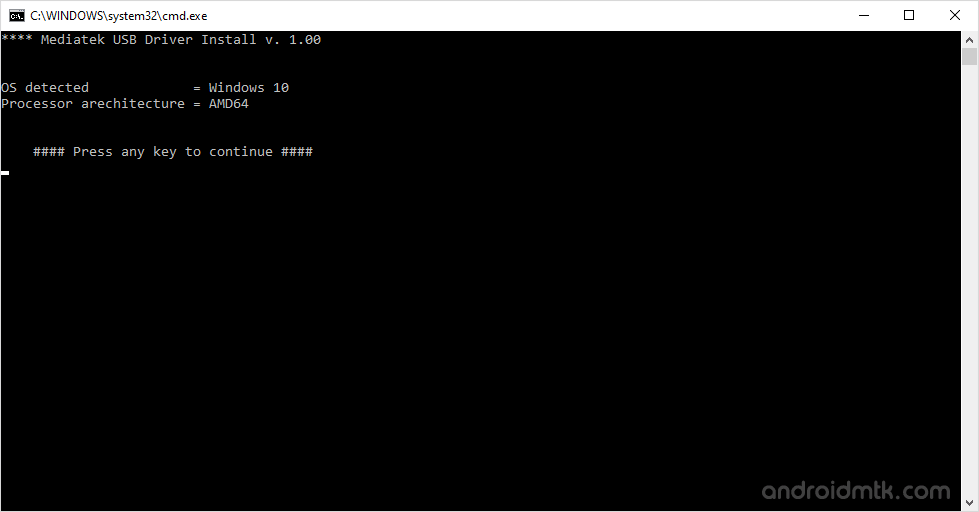
Features of MTK Driver Auto Installer
Small Size and Support All Mediatek DevicesDriver Auto installer comes in a small package of 10 MB only. With the full support to every Mediatek Chipset Devices including MT6235, MT6516, MT6513, MT6571, MT6572, MT6572M, MT6573, MT6515, MT6575, MT6575M, MT6577, MT6577T, MT6517, MT6517T, MT6589, MT6589M, MT6589T, MT6580, MT6582, MT6582M, MT6588.
Quick Installer
It comes as a Installer, means you dont have to manually install the drivers on your computer. Simply Open the Install.bat Application from the Driver folder and it will automatically detect your Computer OS version and ask you to follow screen to install it.
Supports Windows XP to Windows 10 It Supports Windows 98, Windows XP, Windows Vista, Windows 7, Windows 8, 8.1 and Windows 10.
Download MTK Driver Auto Installer
Mediatek_Auto_Installer_v1.1236.00Mediatek_Auto_Installer_v1.1352.00
Readme Once:
[*] Supports Mediatek Chipset Devices Only: MTK Driver Auto Installer supports almost all varients of mtk chipset including MT6235, MT6516, MT6513, MT6571, MT6572, MT6572M, MT6573, MT6515, MT6575, MT6575M, MT6577, MT6577T, MT6517, MT6517T, MT6589, MT6589M, MT6589T, MT6580, MT6582, MT6582M, MT6588.
[*] Best Alternative: If you are looking for better alternative to MTK Auto Installer then prefer MTK USB ALL Drivers, as it supports computer from Windows XP to Windows 10 without any issue.
[*] Credits: MTK Driver Auto Installer is created and made available for free by Mediatek Inc. So full credits goes to them for sharing the drivers.
[*] Re-Patching Credits: Normally, Mediatek Driver Auto Installer didnt works on computer running on Windows 8 to Windows 10. But the driver got repatched to work on Windows 8, Windows 8.1 and Windows 10. Repatching is done by Boriotti, R. – Roberto for androidmtk.com. So, full credits goes to him for sharing his work.
Comments